Since Elon Musk acquired Twitter, the platform once synonymous with real-time news, intellectual debates, and community connections has struggled to maintain its core identity. With its promise of decentralization and user-driven algorithms, Bluesky has stepped in to fill the void.

Bluesky has seen explosive growth in recent weeks, particularly following the elections. The platform has been adding an astonishing one million new users daily over the past five days, reaching 20 million users and skyrocketing to the number one spot among free apps on both Apple and Android stores. This isn’t just another “new social media platform” struggling for relevance; it’s effectively replacing a major platform by addressing a need Musk created and offering a proven solution.
What initially caught my attention was my spouse’s enthusiasm. As a former die-hard Twitter user, they clued me in on the platform’s rising popularity and its thoughtful design. Features like starter packs that help you connect with new voices based on interests, as well as powerful tools to block bots, spam, and bigotry, make it a breath of fresh air in the social media landscape.
Beyond wanting to stay informed about emerging social media platforms, I’m on BlueSky because I’ve grown increasingly frustrated with the cluttered experience Facebook delivers, filling my timeline with irrelevant junk (which does capture my attention – like movie clips and craft videos) instead of the content I actually want to see (like social content from friends). Bluesky promises something different: a streamlined, user-first approach that prioritizes meaningful connections and relevant content.
Bluesky’s key appeals – decentralization, user-driven algorithms, and a thriving sense of community – make it stand out. It’s not just another social media experiment; it feels like the real deal.
What Is Bluesky?

Bluesky is a decentralized social media platform built on the AT Protocol.
Ok. But, what exactly does that mean?
Decentralized
When we say Bluesky is decentralized, it means the platform isn't controlled by a single company. Instead of one central authority deciding how things work, like what posts you see or how your data is used, Bluesky gives users more control. You get to choose how your experience is shaped, from customizing your feed to deciding what algorithms you use. It’s like having the freedom to design your own social media experience instead of being stuck with whatever the platform decides for you.
AT Protocol
The AT Protocol is like the technology backbone of the platform. Think of it as the rules and tools that make Bluesky work. The AT Protocol is designed to give users more control, more choices, and more connection, things that traditional social media platforms rarely offer. It does this by:
- Letting You Own Your Data: Your account and content aren’t tied to Bluesky alone. If you decide to leave Bluesky for another platform that uses the same protocol, you can take your account and followers with you.
- Customizing Your Experience: You can choose different algorithms, which means you decide what shows up in your feed instead of the platform deciding for you.
- Connecting with More People: Because it’s open and flexible, the protocol makes it possible for different apps and platforms to work together, creating a broader and more connected network.
The coolest thing about Bluesky
In my opinion, the coolest thing is that you can choose your algorithm. This means you’re not stuck with one algorithm dictating your experience (like on most traditional social media platforms). Instead, you can pick or even create algorithms that match your preferences – whether that’s seeing posts chronologically, prioritizing certain topics, or filtering out specific types of content.
Other unique features that I’m loving
- Starter Packs: For new users, finding their community is seamless. Bluesky offers “starter packs” that suggest accounts to follow based on interests, making it easy to connect with voices and perspectives you care about from day one.
- Customizable Feeds: Bluesky allows users to tailor their feeds to prioritize what matters most to them. Instead of being overwhelmed by irrelevant or algorithm-driven content, you can create an experience that reflects your interests and values.
- The Positive Vibe: The Bluesky community has fostered a welcoming and inclusive environment. The platform actively prioritizes diversity, inclusion, and accessibility, making it feel like a space where everyone can belong. This intentional focus sets it apart from other social networks that often fail to protect marginalized voices.
These features come together to create an experience that feels both cutting-edge and refreshingly simple. Bluesky offers an opportunity to connect with others meaningfully, without the noise and negativity that often dominate other platforms. It’s a place where diversity is celebrated, accessibility is built in, and users are in control.
Why Bluesky Matters
Bluesky offers something other platforms don’t: true customization and user control. It allows each person to shape their social media experience to align with their preferences and values. This kind of flexibility puts people – not algorithms – back in charge. Beyond that, Bluesky has stepped into the gap left by X (formerly Twitter). The platform once loved by a fiercely loyal user base no longer exists in the same way, and Bluesky offers not just another alternative, but a continuation of what Twitter used to be at its best.
Bluesky vs. X (Twitter)

Bluesky was intentionally designed to capture the essence of the original Twitter. For years, users stuck with Twitter through its ups and downs because there wasn’t another platform like it. But now, with Musk’s changes destabilizing the platform, Bluesky has given those users somewhere to go. What we’re witnessing – the rapid growth and adoption of Bluesky – could very well be the fall of X and the rise of a new, user-centric platform.
Bluesky vs. Mastodon

Mastodon is another decentralized option, but it feels like a much older platform. When I explored it, I found it outdated and confusing, especially with the need to join specific servers. Without a centralized feed or clear pathways to connect with the people I wanted to follow, it felt inaccessible. Bluesky, by contrast, keeps things simple, with starter packs that help you connect with new voices instantly.
Bluesky vs. Threads

Threads, Meta’s answer to Twitter, is more polished but has its own drawbacks. While it’s convenient to carry over your Instagram connections, the experience feels redundant – like you’re having the same conversations with the same people, but without the visuals that make Instagram engaging. Additionally, for those wary of Meta’s influence or privacy concerns, Bluesky offers a refreshing alternative. And let’s not forget the appeal of connecting with “Twitter folks” – an entirely different audience from Instagram users.
Right now, there’s so much uncertainty in the social media landscape—questions about TikTok’s future, mistrust of Meta, and the chaos at X. Diversifying where you spend your time online is a smart move, and decentralization feels like the future.
Value Alignment and Marketing Goals

For me, Bluesky is deeply aligned with my value of Justice (including diversity, inclusion, and accessibility). The platform includes starter packs featuring diverse creators – making it easy to diversify my feed and amplify traditionally marginalized voices. Their blocking tools also make it easy to protect your peace, which is a huge plus in a world where online harassment is all too common.
Practical features like hyperlinking URLs (which Instagram still lacks) make it user-friendly, especially for sharing valuable content. And what I’ve found most exciting is how easy it is to start real conversations and connect with new people. While I haven’t made any new BFFs quite yet, I’ve connected with folks I already knew and am seeing more of their content, and I’ve discovered new people and started building relationships that feel promising.
From a business perspective, it’s too early to say how Bluesky will shape up, but since relationships are the foundation of any business – if the community-focused vibe persists – I believe Bluesky will be a powerful platform for connection and collaboration.
How to Get Started on Bluesky
Ready to dive into Bluesky? Getting started is simple, and the platform offers plenty of tools to help you hit the ground running. Whether you're looking to explore new communities or connect with familiar faces, here’s how to make the most of your Bluesky experience.
1. Getting Access
Bluesky is open to everyone!
You can download the app for free from your mobile device’s app store (available on both iOS and Android) or sign up from a desktop computer. Click the “Sign Up” button and then go through the onboarding process which includes inputting your email, password, and birthdate (the server should stay on BlueSky), selecting your handle, and proving that you’re human.
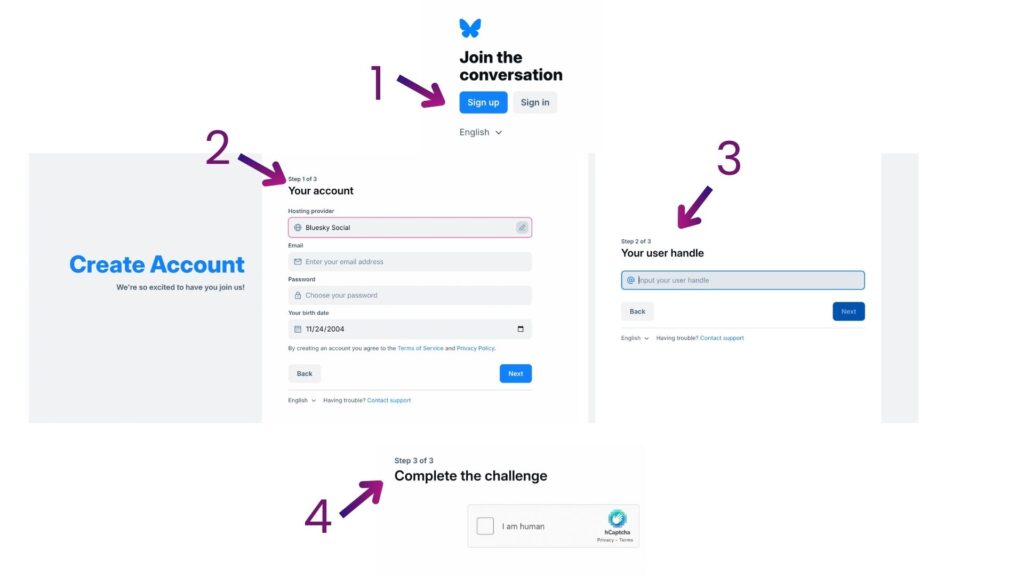
Once you’ve created your account, you’re ready to start exploring.
2. Setting Up Your Bluesky Profile
Your profile is your digital introduction to the Bluesky community, so make it count. From your profile tab, click on “edit profile.” From here, you can:
Add a Profile Picture
A clear and friendly image makes it easier for people to connect with you.
I’ve created an account for myself, and for a client. With the client brand I started with using a logo as the profile picture and this did not yield growth consistent with my account which used a photo of me. Once I updated the client account with a photo of the client, their account quickly grew, eyen beyond my own – which we’ll continue to talk about as we go! So, my recommendation is to use a photo of you, and ensure that you’re well-lit, in-focus, and that it’s zoomed in sufficiently on your face.
Craft an Engaging Bio
Share a bit about who you are, what you’re into, or why you’re on Bluesky. Keep it concise but personable.
There is not a right or wrong way to create a bio on Bluesky – I feel like I’ve seen it all. From an accessibility standpoint I do recommend that you limit your use of emojis and that you avoid using emojis as bullet points – those are the accessibility errors I see most often violated.
Add a Cover Photo
This image will display at the top of your profile, slightly behind your profile picture. Like your Facebook or LinkedIn cover photo you may choose to highlight your business, or personal interests.
Set Your Display Name
This is different than your handle (which follows the @ symbol). Your display name can be whatever you want, but your handle must be unique to you on that platform.
If you want to update your handle, you can do that – but it’s in a different section.
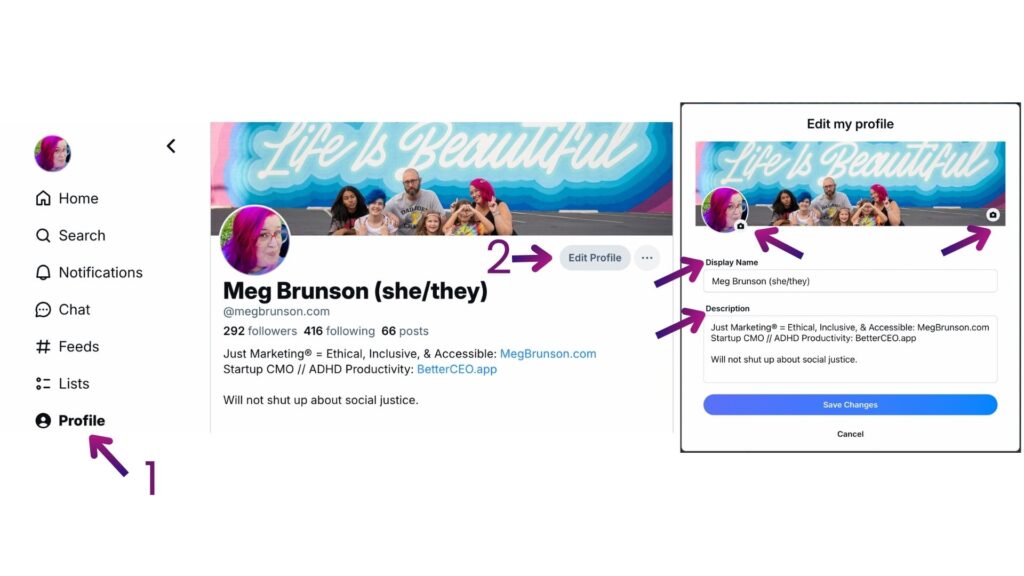
Technically, these last couple pieces are outside the realm of “setting up your profile” but they should be completed now – before taking any additional steps!
Personalize Your Handle
Bluesky allows you to choose a custom handle that feels authentic to you.
If you don’t like what you chose when you signed up (even if that was 2 minutes ago!), you can always change it by going into your settings and clicking “change handle.”
On Bluesky the handles are all tied to URLs, and the default is that your handle uses the domain bsky.social – which is why so many people’s usernames are @whatever.bsky.social – the only way to get rid of “bsky.social” is if you connect your handle to a domain that you own.
For example, my handle is @MegBrunson.com because I own that domain and I connected it to BlueSky via the domain’s DNS records. If you want to learn more about that process, I recommend this article from Bluesky.
Post and Pin an Intro
Create a post introducing yourself and your interests, what you’re looking for on the platform, or fun facts about you.
Posts on Bluesky can be up to 300 characters, so keep that in mind. You can add a gif or an image if you want to, but that’s optional.
I recommend using the #Introduction hashtag (so you may be found by people looking for new folks) and then hit publish.
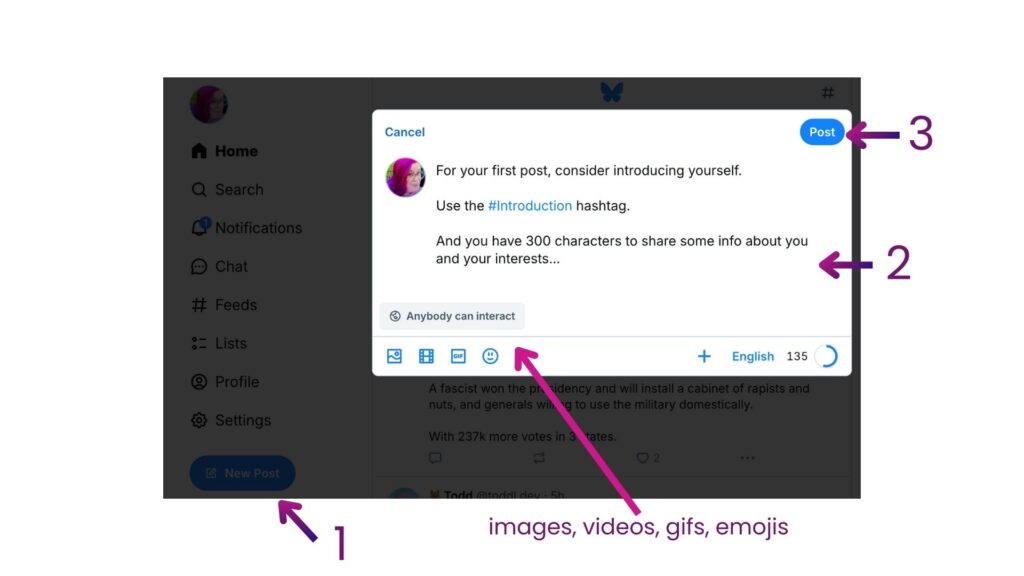
Once your intro post has been published, go to your profile, and click on the three dots under the post. From there you can select to “pin the post to your profile.” This way, it’ll be the first thing visitors see – which will be very important when we start talking about following people!
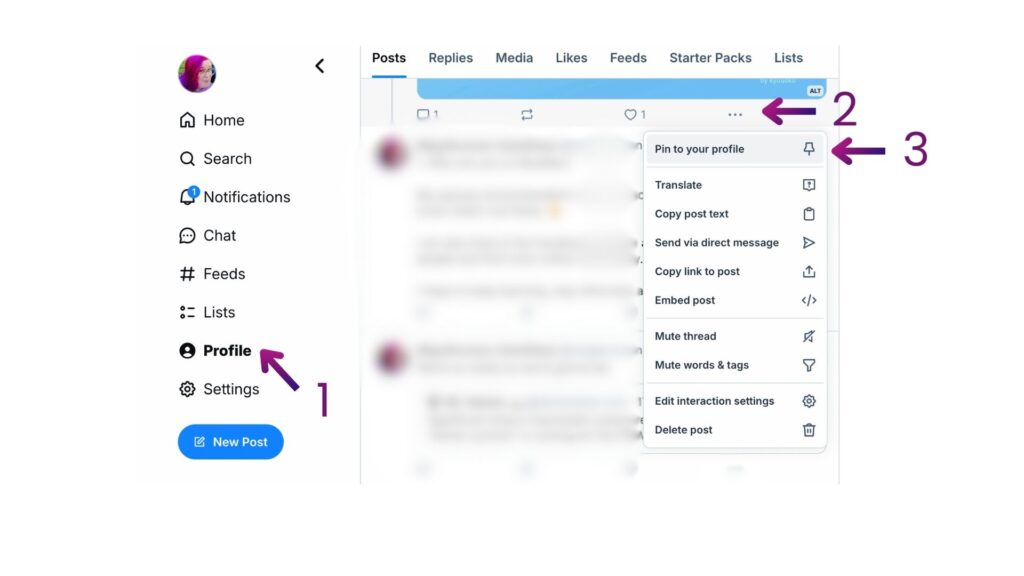
3. Exploring the Bluesky App
Now you’re ready to start exploring the app! Bluesky’s user-friendly design makes it easy to navigate and connect:
Follow People on Bluesky
Start by following accounts that interest you. You can search for familiar names, or ask on other social media platforms who else is on Bluesky – but my favorite way to make connections with new people is via “Starter Packs.”
Starter Packs are curated collections of accounts based on specific interests. Each starter pack may contain between 7-150 accounts that relate to that interest. You can either find a starter pack that interests you and immediately “follow all” of the included accounts – or use the starter pack as a starting point to make more researched decisions.
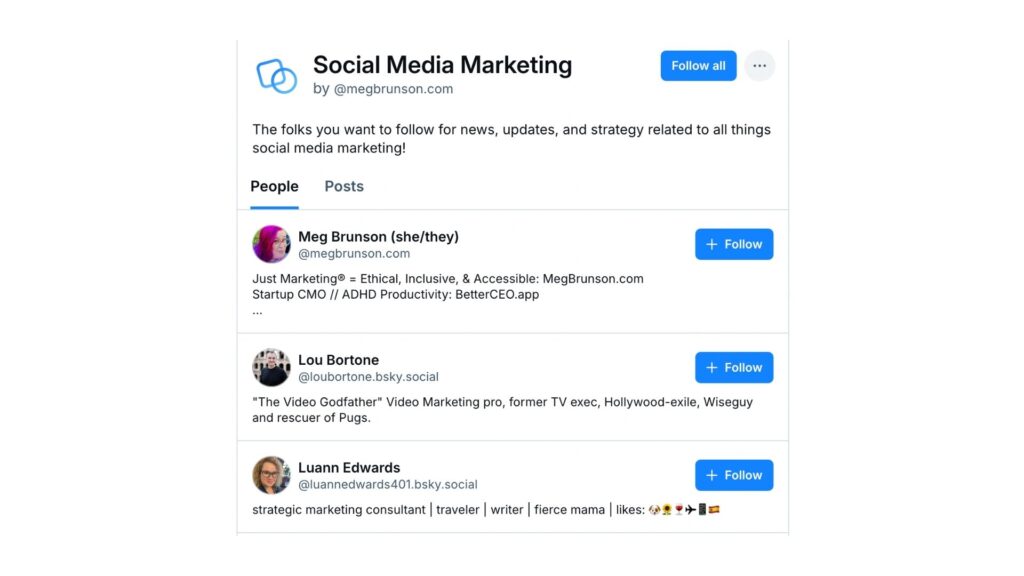
The Bluesky Starter Pack directory currently has over 67,000 starter packs listed. Browsing them all would be tedious, but you can also search for keywords related to your industry or interests.
Join Conversations on Bluesky
Unlike some platforms, Bluesky encourages open, positive engagement. Don’t be shy about commenting on posts or joining discussions.
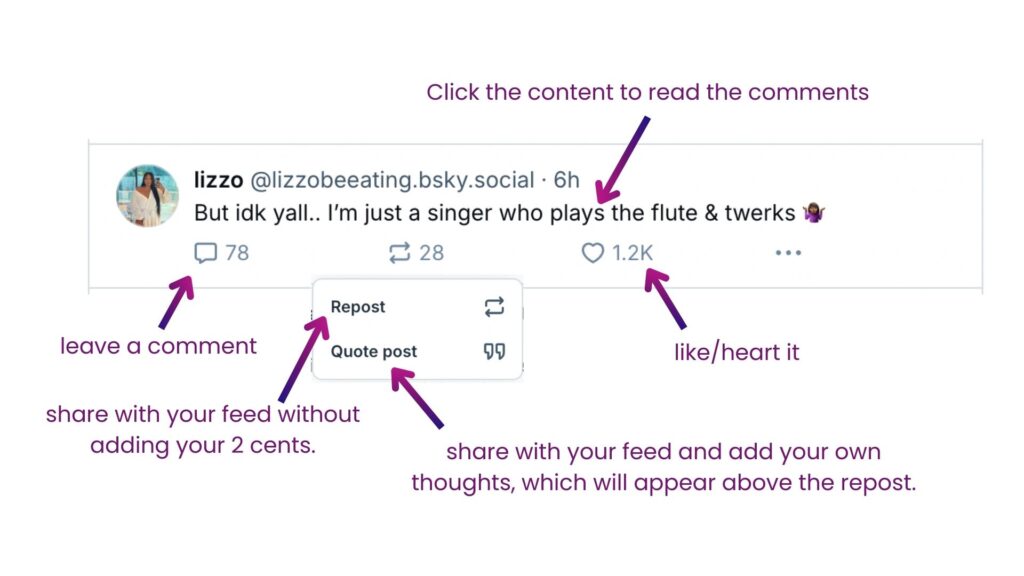
Commenting is the best way to engage in conversation with others.
- If a post already has comments on it, you can to click on the content of the post to read the replies and leave your own comments.
- If you want to leave a comment without seeing the other comments – click on the speech bubble icon.
Reposting is the best way to amplify the reach of another user, by taking their exact content are sharing it with your following.
- If you want to repost the content as-is, without adding your own 2 cents, click the repost button, and then “repost.”
- If you want to share the original post with your feed, and add your own thoughts or insights, click the repost button and then “quote post.”
Liking content lets an author know that you – well – like the content. When you click on the heart, the author feels the love, however, because there is no algorithm here like on other platforms, this doesn’t help extend the reach of the content.
I know for me, it felt a little weird at first just jumping into the comments on random people’s posts – but, that’s what the platform is for, and the more you just do it, the easier it will become.
What to Post on Bluesky
Bluesky’s focus on community engagement means thoughtful posting goes a long way:
- Share Insights: Offer advice, opinions, or reflections that might resonate with others.
- Start Discussions: Ask questions or share prompts to encourage replies and interaction.
- Experiment: Try different types of content – text posts, photos, or link shares – to see what feels most natural and engages your audience.
If you’re in the Content Marketing Membership, the daily social media prompts will be great for this!
It’s a brand new social media platform and you have a clean slate – you can decide what you want to post about and how you want to show up on this platform.
Maybe it’s the same as other platforms – maybe it’s completely unique!
Once you start browsing and seeing what others are sharing, I’m sure you’ll generate some of your own ideas – and, there’s always the Content Marketing Membership if you need it!

4. Finding Community on Bluesky
Bluesky is built for connecting with like-minded people. We already talked about Starter Packs and finding those curated lists of accounts organized by interest – if you need the link to the Bluesky Starter Pack directory again, here it is!
Customize Your Bluesky Feeds
You can customize your Bluesky experience by choosing your preferred feed(s). When you first sign up, you’ll have a Discover Feed and a Following Feed. The Discover Feed gives you access to trending content so you can discover new people to follow, whereas the Following Feed only displays content from accounts you’re following (so when you first sign up this feed will only have content from Bluesky).
There are many feeds to choose from – including Cat Pics (and other interest-based feeds), Science (and other topic-based feeds), and BlackSky (and other identity-based feeds).
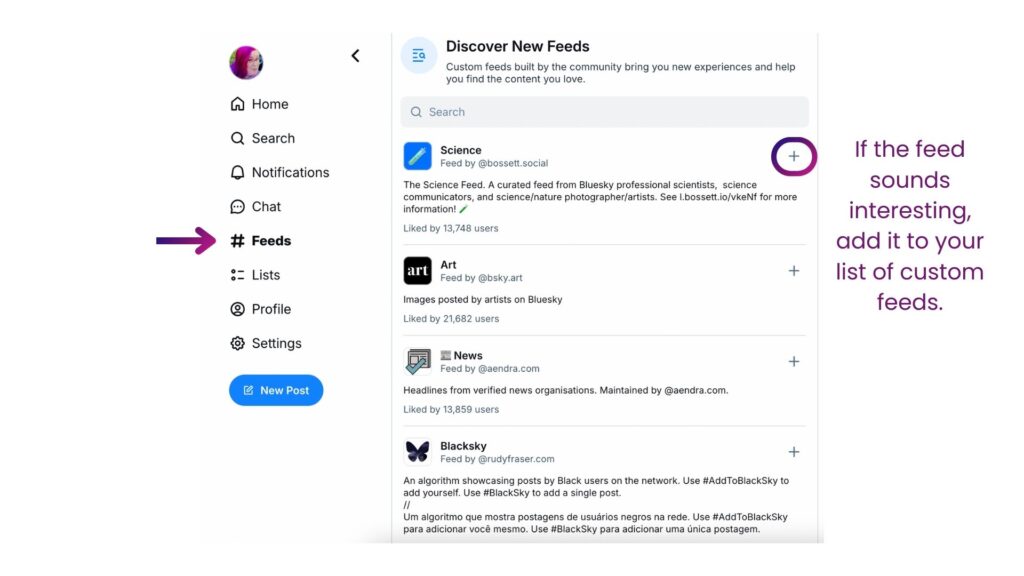
Currently, I have four feeds including the original two, Discover and Following, plus one for “Popular with Friends” so I can see the content that is popular with my network, and “Mutuals” where I only see content from people I follow who also follow me back. I tend to hop between the different feeds throughout the day. I’m sure I’ll be adding more as I spend more time on the platform.
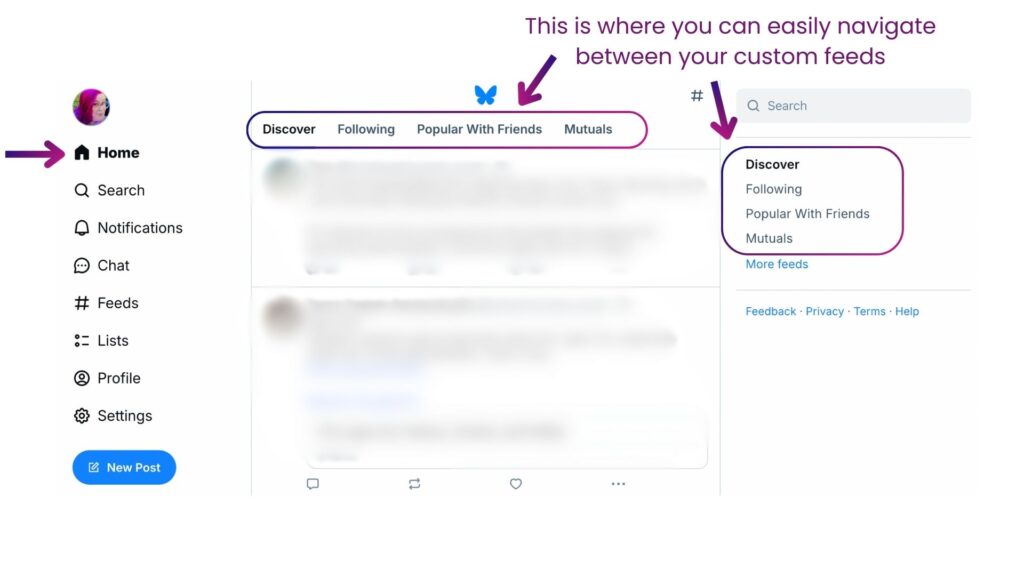
Search by Interests on Bluesky
Bluesky also has a search feature that allows to search posts, people, and feeds. By entering a hashtag or keyword, you can quickly find top posts and recent posts featuring the term, as well as people who have that term in their display name or bio, and feeds that use the term in their names or descriptions.
While I personally prefer the ease of Starter Packs, the search feature can also be a great resource, especially if you’re not finding an existing starter pack that meets your needs. When I joined the platform there was no starter pack for “Social Media Marketing” for example – so I used the search feature to find people I knew from the space, and then to find profiles that mentioned related topics, and then I made my own Starter Pack so others would not have to do all the work that I did to find people in the social media marketing space.
Create Your Own Blyesky Starter Packs
Creating a Starter Pack requires that you have at least 7 people to add to the pack. You do not have to be following those people, or connected to those accounts in any way. The process is pretty simple:
- From your profile tab, click on “Starter Packs.”
- And then click the button to create a new Starter Pack.
- From here you can name your Pack and give it a description.
- Finally, add at least 7 users to your Pack. You can use the search bar if needed to easily find the accounts you want to add. You can add up to 150 people.
- You can add feeds to your Starter Pack – but I just skipped this step.
- Finally, be sure to copy the link!
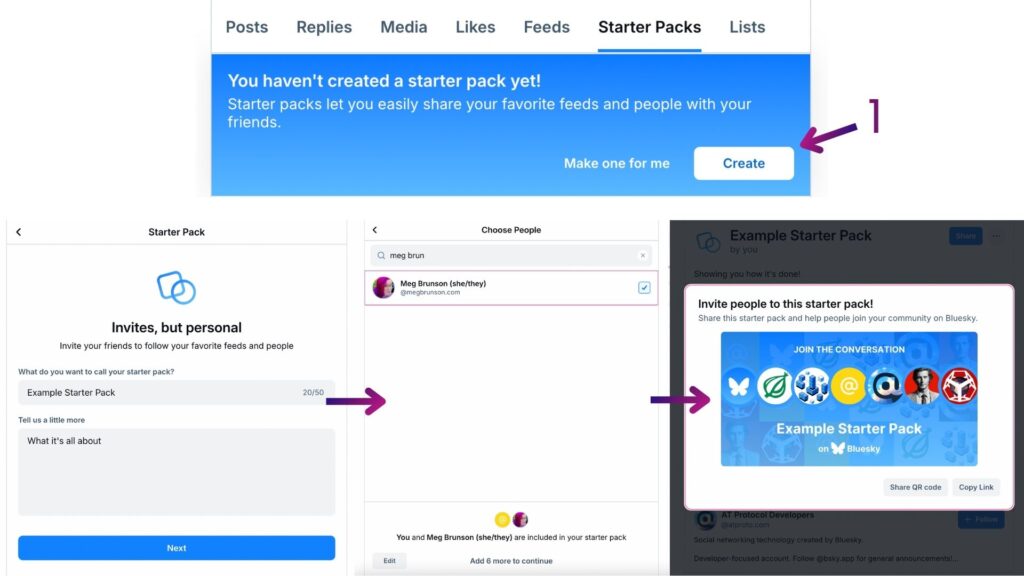
Once your Starter Pack exists, the next thing you’ll want to do is share it with the world! I recommend creating a post that says, “Hey @mubashariqbal.com please add: [LINK TO YOUR STARTER PACK]” – this will alert the owner of the Bluesky Starter Pack directory to add your Starter Pack to their directory.
You can also share it on the platform periodically, and you’re always able to edit it to add new people as you become aware of folks who deserve to have a place in the Starter Pack!
Get Added to Other People’s Starter Packs
Each Starter Pack is owned by the original user who created it – and different owners have different guidelines for determining who gets to be included.

What I’ve discovered is that it can’t hurt to simply ask to be included in the Starter Packs that you are aligned with. Sometimes I get added to the packs I request to be added to – and other times I don’t. There isn’t a notification process, so you probably won’t know if you’ve been added unless the owner tells you, if you check back in later and search for yourself in the pack, or if you notice a sudden influx of followers.
Helpful tips for getting added to Starter Packs
Before requesting to be added to a starter pack, ensure that your profile is complete – with a profile picture of your face, a bio, and at least one post. Owners will likely be more skeptical of accounts without this information.
Getting added to Starter Packs is a great way to reach more people. Remember I told you about how I created an account for myself and one for my client? Well, at first I made my client account branded, with a logo as the profile pic. In the first 48 hours, it got 8 followers. Then, I changed it to my client’s name and uploaded a personal photo as the profile pic – and I got her added to a couple of highly-relevant Starter Packs, and in the next 24 hours she gained over 2,000 new followers.
I feel like this is where the disclaimer goes: these results may not be typical.
There is always that element of “right place and right time” at play – and different niches are going to have different appeal among users… and this is another reason why I believe that adopting the platform sooner rather than later is going to set you up for the greatest chance at success.
Honestly, I don’t know if Starter Packs will be around forever, but I’m going to use them strategically for as long as I can!
5. Other Settings and Customizations
Bluesky is packed with tools to enhance your experience, and the best advice I can offer here is to poke around the settings and see what’s possible. Some settings I want to be sure to highlight for you include:
- Accessibility: Including alt-text, a written description of images or gifs you share, is crucial for making your content accessible to folks who use assistive technology or have poor internet connections. Bluesky makes adding alt-text easy, and by adjusting the settings you can require that alt-text be set before publishing a post – which will help you remember to add it. Flip that setting on!
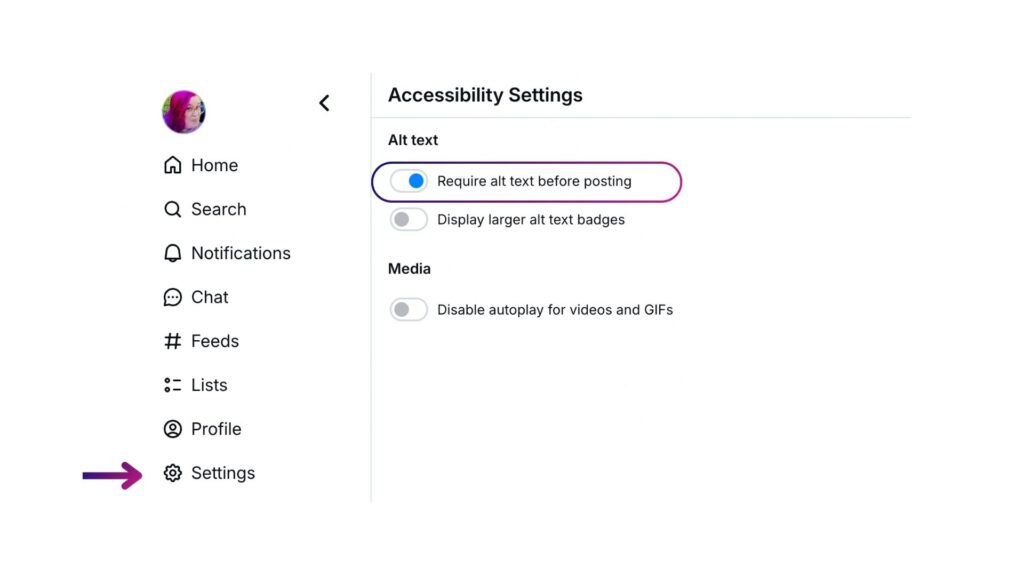
- Chat: Decide who you want to be able to direct message you. I chose people I follow over everyone (no thank you) or no one (since I want connection!).
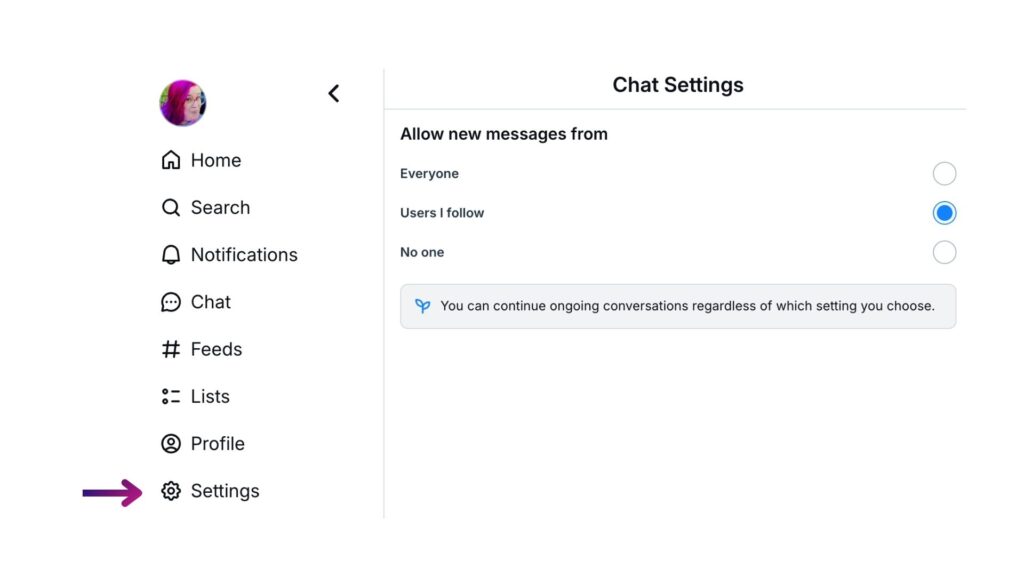
- Moderation: Bluesky gives you robust options to block or mute accounts, filter content, and report problematic behavior, keeping your experience positive and safe. So far I’ve only blocked a couple accounts that came across my feeds that were clearly not for me – but I love that I could also block words or tags from showing up on my feed.
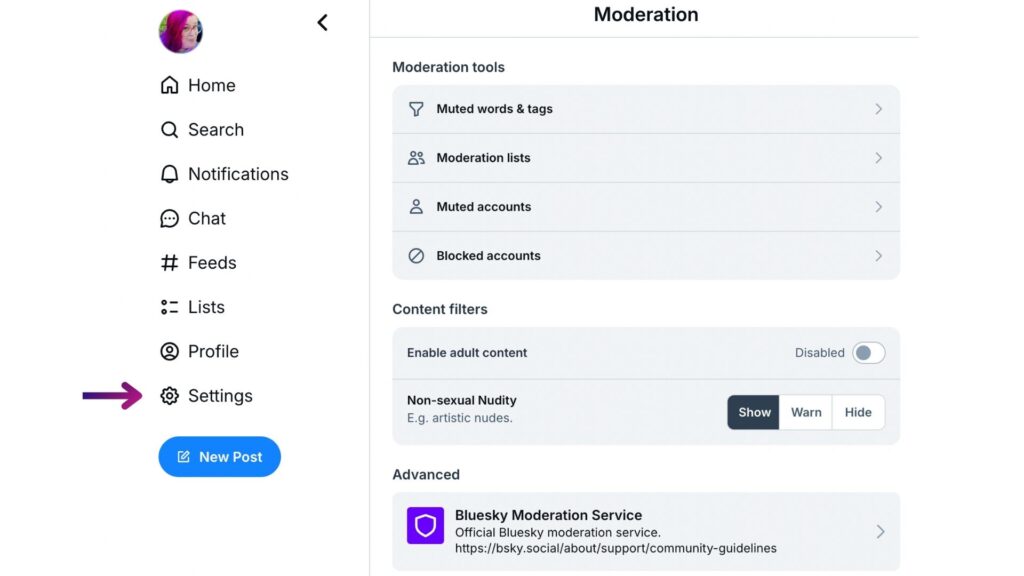
Imagine how peaceful social media would be if “Trump” was a word you never saw!
You also have the ability to create a moderation list that would allow you to mute or block accounts in bulk – and you have the ability to leverage the moderation lists that other folks are building to easily block problematic accounts – however I recommend some caution with this strategy as there is always opportunity for biases to influence who gets added to lists and I can see how this feature could be abused to silence voices discriminatorily.
Could Bluesky Be Your Next Favorite Platform?

Bluesky presents incredible opportunities for creators, businesses, and individuals seeking a fresh, value-driven approach to social media.
- For creators, it offers an authentic space to connect with an engaged audience, amplify marginalized voices, and experiment with meaningful content.
- Businesses can use Bluesky to build relationships, foster brand loyalty, and tap into new communities, all while enjoying greater control over their messaging.
- And for anyone simply looking for an alternative to the noise and chaos of traditional platforms, Bluesky provides a calm, inclusive environment where you can truly customize your experience.
If you’re considering joining Bluesky, my best advice is to explore its features with intention. Start by setting up a thoughtful profile and connecting with like-minded people using tools like Starter Packs. Experiment with different feeds and algorithms to find what resonates with you. Engage in conversations, share insights, and use the platform’s robust moderation and accessibility tools to create a space that feels safe and welcoming. And don’t be afraid to be early—it’s a chance to shape your presence before Bluesky becomes a household name.
From a strategic perspective, Bluesky can fit seamlessly into a broader social media plan. It replaces Twitter/X and complements platforms like Instagram or LinkedIn by providing a text-based space for authentic conversations and deeper connections.
So why should you give Bluesky a try?
Because it’s not just another social media platform or a replacement for Twitter… it’s a community-driven space where you have control over your experience, connections, and content. It offers everything we’ve been asking for: customization, inclusivity, and an escape from the algorithm-driven chaos of traditional platforms.
Starting on Bluesky is easy, but making it your own is what makes it special. With tools to customize your experience, a welcoming community, and an emphasis on meaningful connections, Bluesky has the potential to become your favorite social media platform. So, jump in and start exploring, you never know who you’ll meet or what you’ll discover!
I’d love to hear what you think!
If you decide to join Bluesky, connect with me there and share your experiences. Let’s explore how this exciting platform can transform how we engage online – together.

