Most business owners agree that accessibility is important – whether they’re motivated by a desire to do good, or the fear of being sued.
Because we’re not in the habit of prioritizing accessibility and people are busy, many find themselves looking for an inexpensive “all-in-one” solution.
At first glance, website accessibility overlays – in the forms of plugins, widgets, and/or apps – seem to check that box… but what I’ve discovered is that they actually do more harm than good.
They make your site LESS accessible for people, and they may even make you MORE likely to get sued.
WHAT?!
Website Accessibility Overlays: Widgets, Plugins, and Apps
As an entrepreneur, I understand the desire to create a solution once I’m aware that a problem exists.
And I know that there are also people out there who are just looking for any opportunity to create a quick buck.
I don’t honestly know which camp these accessibility tech companies fall into… I like to assume positive intent, but when the marketing relies on scare tactics it certainly makes me wonder.
AccessiBe was the company that I learned about first. I was intrigued and excited. I immediately reached out because I wanted to be an affiliate, thinking that we’d be aligned. But, when I got on a call with one of their reps (which was mandatory – yuck!) he dived right into fearmongering.
It felt gross. It felt misleading. And it made me question their intent.
The weird part was – I didn’t need to be sold to. I already thought it was a good idea (I was wrong!). But for whatever reason they still felt the need to make me scared about the risk of being sued.
Other businesses offering website accessibility overlays, similar to AccessiBe include:
- UserWay
- AudioEye
- Accessibly
- EqualWeb
- UsableNet
- eSSENTIAL Accessibility
- CodeInspire
- Accessibility Enabler
- Level Access
There are also free plugins that can be found on WordPress, and I’m sure in other places as well.
Intent and Impact on Website Accessibility
Each program claims to make websites more accessible to people with disabilities. When you install the website accessibility overlay, a clickable button will be added to your website, and when a user clicks on the button, a menu will pop up with customization options that will alter the website text size, colors, etc. to be “more accessible.”
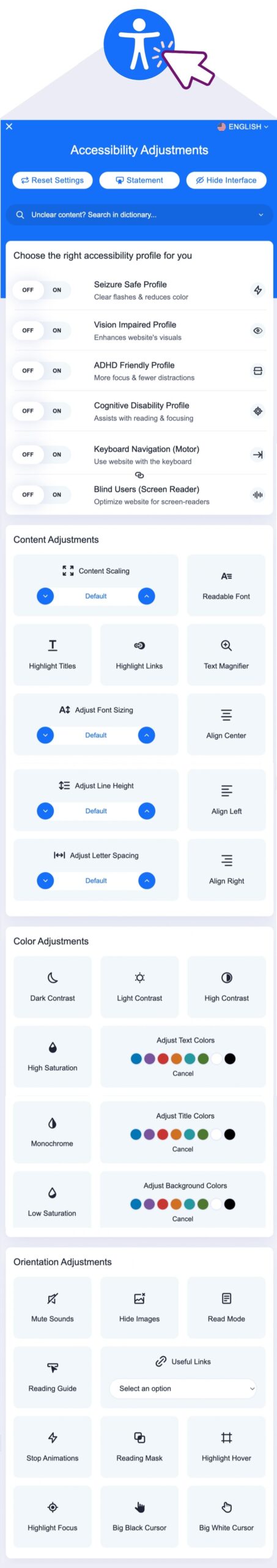
These features seem beneficial. I remember installing the plugin and exploring all of its capabilities and feeling accomplished.
But then I wondered… If a user needed an accommodation like larger text or higher color contrast, wouldn’t there be a computer setting that would make all of the text bigger, adjust the contrast, etc.?
And I’ve learned that’s often true. Many users who require the accommodations these tools provide already have the necessary features on their computers, or the assistive technology needed to access the internet.
Meaning, at best, these website accessibility tools are redundant.
And unfortunately, they can have the opposite effect of making it more difficult for people with disabilities to access.
It’s called an “overlay” because it doesn’t actually modify the site’s code. They install a layer of third-party code over the existing website code, and the user experience is altered/customized through that overlay.
Overlays are often added instead of manually identifying or resolving accessibility barriers in a website's code and design. It’s quick and easy, and it’s marketed as a solution.
There are three problems with this approach:
- None of these accessibility tools even claim to address 100% of accessibility concerns – so if you use one, it doesn't mean your site is compliant with any given accessibility standards. These tools can’t add quality alt-text to images, or ensure that you’re using descriptive link text, for example.
- Each tool acts like a band-aid, making superficial changes that make people think they’re doing the right thing, but they don’t address the underlying accessibility issues. As an example, these tools can adjust the color contrast on your website… but the real benefit would be for you to adjust your brand colors to be accessible both on and off the web.
- These website accessibility overlays can actually interfere with the equipment and settings that disabled people are already using to access the internet – making your website even more disabling than it was in the first place. The accessibility settings and devices that disabled people use to access the internet are made to engage with the existing code on your website, and since these accessibility plugins/widgets/apps are also meant to modify the existing code, it leaves the accessibility tools competing with each other. Adding another barrier for the disabled population.
This leaves people who may be more familiar with digital accessibility practices out of the conversation – including people who are disabled. It also frames the entire experience as risk avoidance, as opposed to a way of ensuring equitable access for all people – which is the whole purpose of accessibility!
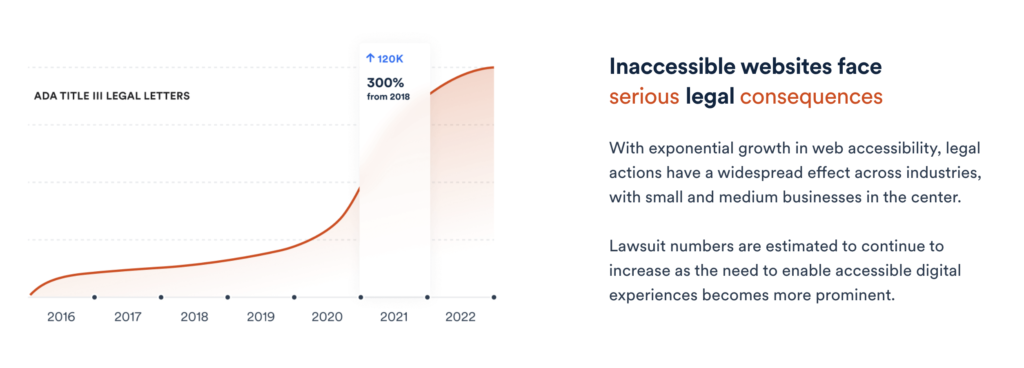
The fact of the matter is – the information about the rise of lawsuits that website accessibility overlay companies are sharing isn’t wrong… there has been a growth in ADA Title III Legal Letters and Lawsuits… but installing an accessibility tool is NOT the solution.
The Law and Website Accessibility
It’s always good to know what the law requires, remembering that the law is the bare bones minimum. It takes time for laws to take effect, and oftentimes best practices are identified before it becomes a legal mandate – so by prioritizing what’s best for all people, and by staying curious about inclusion and accessibility, we don’t have to stress about the law, but here’s where we’re currently at…
The Americans with Disabilities Act (ADA), Title III, applies to all businesses that are open to the public (including online businesses) and requires that all programs, services, and goods are accessible to people with disabilities.
The ADA was enacted in 1990, and since 1996 the Department of Justice has consistently taken the position that it applies to web content. What the ADA does not outline is how to determine if accessibility standards have been met. Instead, it allows businesses to choose how they will ensure that they are accessible online. This often leads to confusion among the most well-meaning businesses.
The good news is, there is a shared responsibility for accessibility between you (the business), and the tech you use to run your business. Developers of web platforms, browsers, media players, etc. are responsible for building tools to accessibility standards – for example, including an easy way to add alt-text to an image. And you are responsible for knowing how to leverage the tools in an accessible way – knowing how to write descriptive alt-text and add it for each of your images.
While the ADA does not tell businesses exactly what to do, the Web Content Accessibility Guidelines (WCAG) provide the standards that are most universally used to ensure that websites, apps, and digital content are accessible to people with disabilities.
Legal Risks of Website Inaccessibility
There are two legal issues worth discussing:
- Demand Letters
- Lawsuits
In practice, the biggest legal impact isn’t from lawsuits, it’s actually from demand letters that come from a lawyer and threaten suit if you don’t pay up.
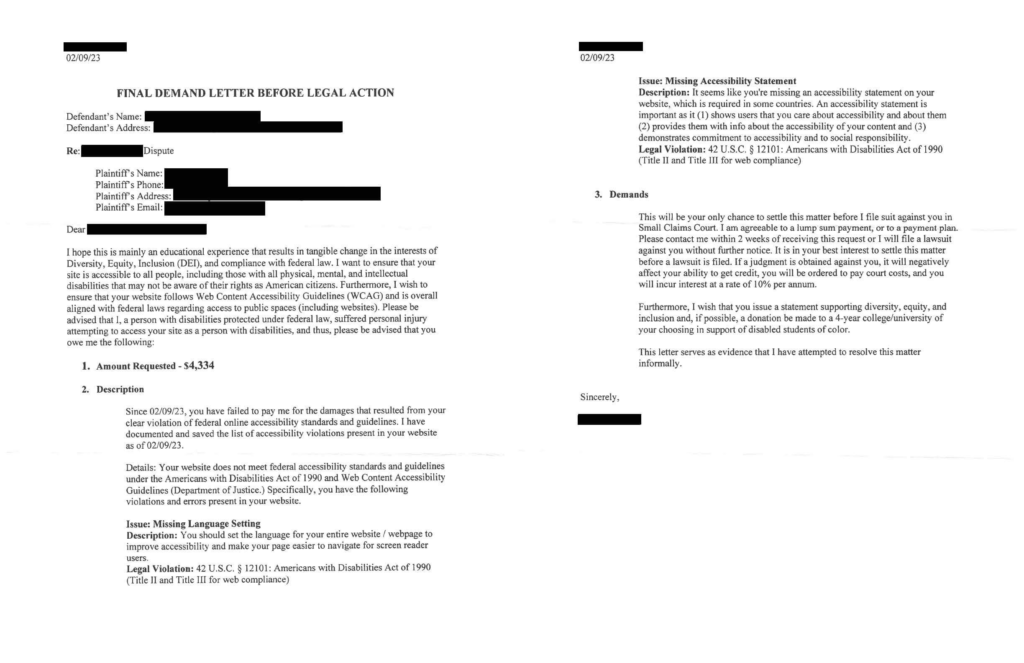
If that sounds like extortion, you’re not the only one thinking that way.
Lawsuits are expensive, so many companies that receive those letters will settle to avoid entering the court system
There is no tracking of demand letters, so we don’t really know how many companies received them, and we don’t have any data about where the letters originated from.
What we do have data about are the lawsuits… and the data is surprising.
Almost 70% of website accessibility lawsuits originate from one of five law firms in New York and California. But this doesn’t mean that only businesses located in NY or CA are at risk – a plaintiff in NY could find your website inaccessible no matter where you live, or where your business is registered.
And 16% of all lawsuits list one of 5 people as the plaintiff.
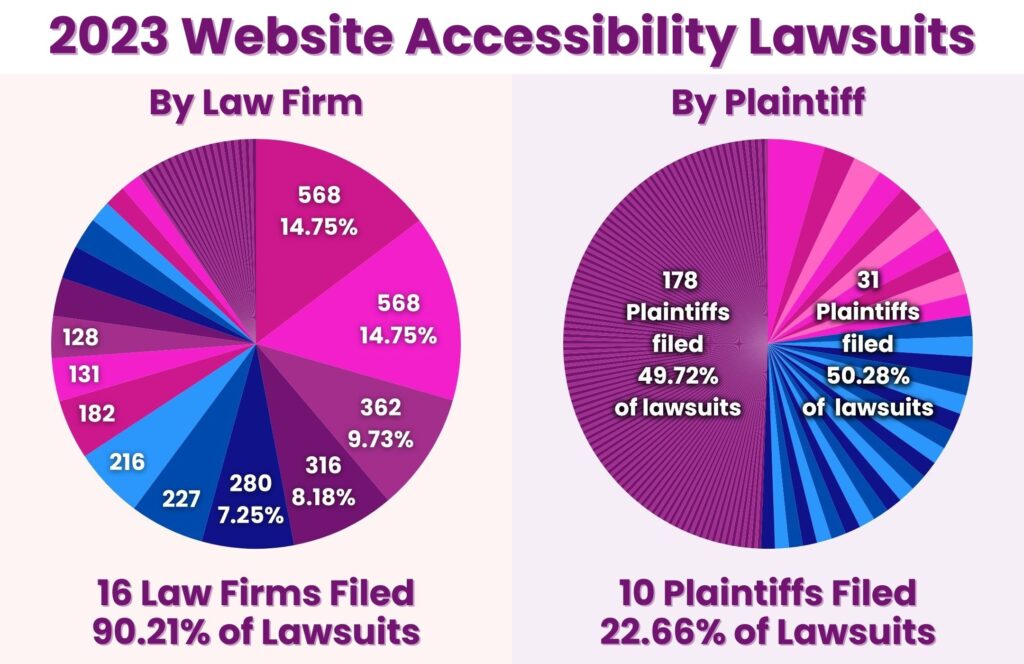
These statistics are curious…
Are these plaintiffs and law firms activists for web accessibility?
Or are they a new evolution of ambulance chasers?
Again, I like to assume positive intentions, but the data makes it hard!
I want everyone to be accessible – but this isn’t a strategy I recommend.
Because there is no tracking of Demand Letters, we don't have a very clear view of the total impact of the small number of highly active law firms and plaintiffs.
Back to the Website Accessibility Overlays
In 2023, 30% of website accessibility lawsuits were filed against businesses using a website accessibility overlay on their website. This is a 60% increase when compared to 2022.
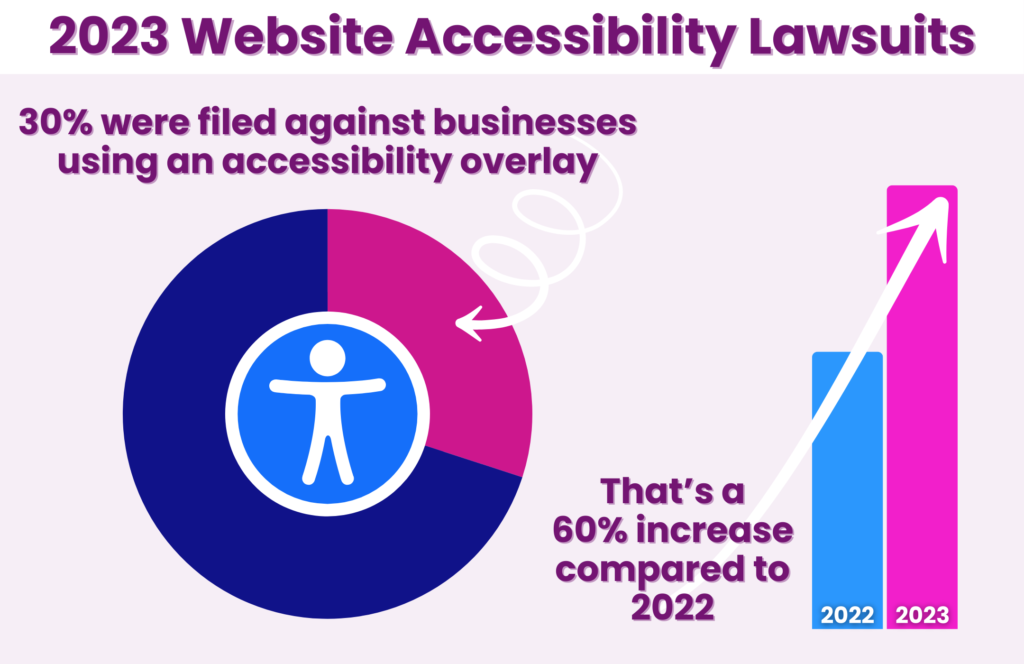
Let’s let that sink in.
And remember, we can’t even track those demand letters.
We’ve already determined that the overlays can make websites less accessible – and we can see that businesses using the apps are still being sued. So, what good are they, really?
Furthermore, I’ve discovered that using certain tools, like the app BuiltWith, allow users to see what tools are being used to build a website – with a click of a button, you can also access a full list of users who are using a specific tool – like AccessiBe or one of the other accessibility overlays.
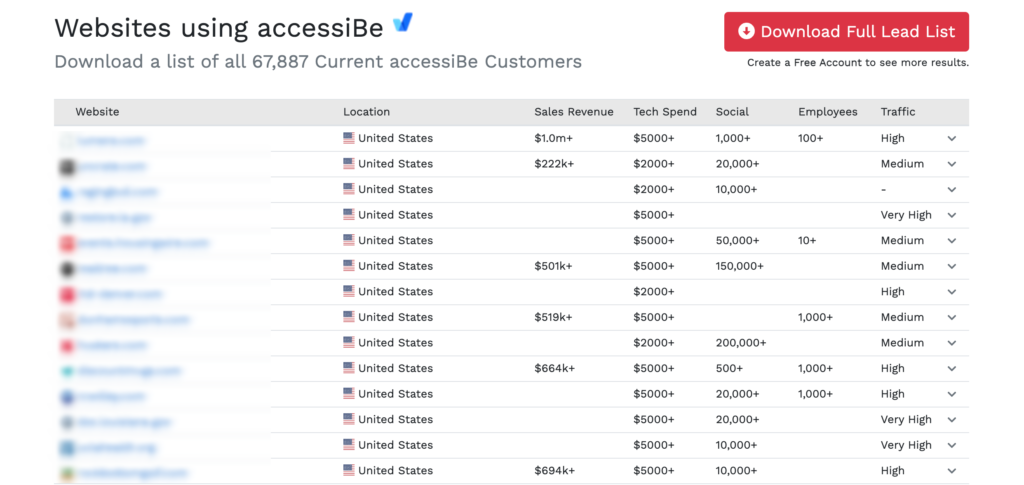
In 2023, of the lawsuits brought against businesses using accessibility overlays, AccessiBe users accounted for 37%.
What are the chances that these serial accessibility-suing law firms are using data like this to scope out new targets? Especially if they’re seeing success with filing suit (or sending demand letters) against websites using overlays?
I definitely feel like using an overlay like this could make me a target – even though I’m doing all I can to be accessible, I really don’t want to have to deal with a demand letter or lawsuit. Which is why I made the decision to remove the free plugin I was using immediately.
What to Expect in 2024: Website Accessibility
I mentioned the WCAG guidelines in the section about the law. These are the accessibility guidelines that are pretty universally accepted in the US, and are required in many other countries.
In October 2023, WCAG 2.2 was adopted as the new standard, replacing WCAG 2.1 which had been in place since 2018. It’s expected that we’ll see an increase in demand letters and lawsuits because businesses likely haven't had time to assess and implement the new standards.
To date, most lawsuits have been filed based on desktop web accessibility, we also may see an increase in mobile website and app lawsuits as firms want to stay busy.
99% of Fortune 500 companies have received a demand letter or lawsuit in the past 9 years. Which may be one of the reasons why more and more suits are targeting smaller businesses. In 2023, 77% of lawsuits were filed against companies with under $25 million in revenue.
If you’re anything like me and my solopreneur business, you’re probably thinking that you’re nowhere near $25 million and you’re likely not at risk.
I’d actually agree with you.
Remember, it’s not about the fear of legal action.
The internet has become so essential that the United Nations (UN) considers access a human right. Meanwhile, 16% of the world’s population, 1.6 Billion people, experience a disability when accessing the internet.
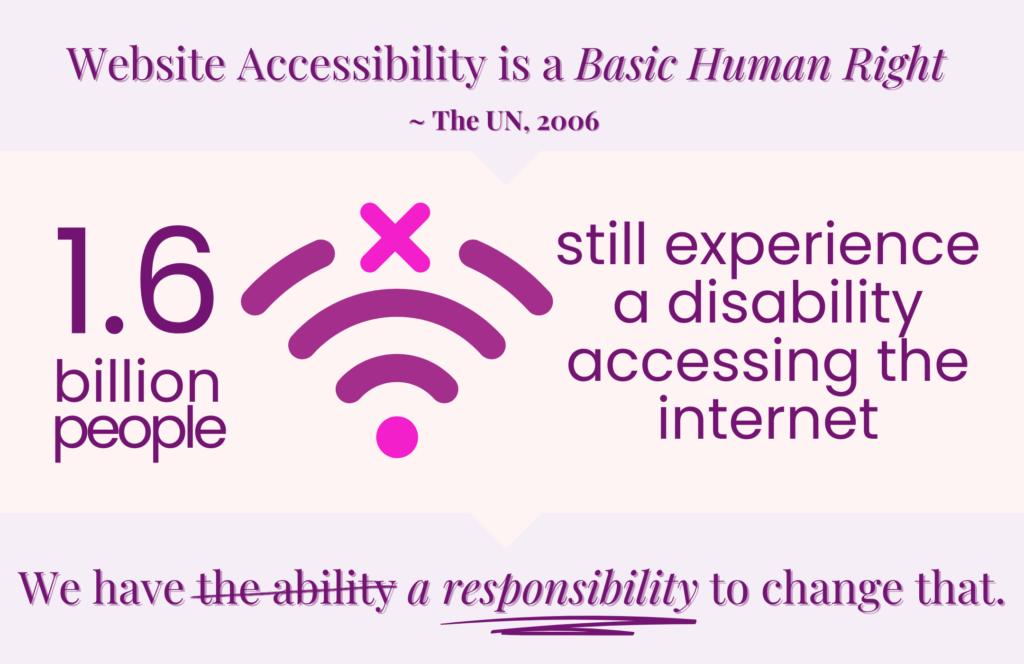
We have the ability to change that.
We have a responsibility to change that.
What To Do
You should do as much as you can…
- Follow Accessibility Blogs and Websites:
- Attend Accessibility Conferences and Events:
- Global Accessibility Awareness Day (GAAD) is coming up on May 16, 2024 (and happens on the third Thursday in May every year).
- Enroll in Online Courses and Training Programs: Websites like Coursera, Udemy, and LinkedIn Learning offer courses.
- I recently took this free course from WC3 on Introduction to web accessibility
- Read Accessibility Guidelines and Standards: Stay updated on accessibility guidelines and standards.
- Follow Accessibility Experts on Social Media: Especially experts who face disabilities accessing the internet themselves. I recommend:
- Erin Perkins on LinkedIn | Instagram | Facebook
- Catarina Rivera on LinkedIn | Instagram | Facebook
- Allie Schmidt on LinkedIn | Instagram | Facebook
- Maxwell Ivey on LinkedIn | Instagram | Facebook
- Regularly Review Accessibility Updates: Set aside time regularly to review accessibility updates and news articles. This will help you stay informed about recent developments and advancements in the field of accessibility.
It’s not realistic to become accessible overnight. And with technology evolving and guidelines changing, accessibility is an ongoing commitment to learn, assess, and update.
So do as much as you can now. And then, when your capacity increases, re-evaluate and do more.

