When it comes to creating online content, the need to be creative and stand out is pretty obvious.
I mean, if you’re putting all the effort into creating content, of course, you want it to stand out enough that people will actually consume it. And it can be tempting to hop on the bandwagon of every new trend online as they’re picking up steam with the hopes and dreams of more followers and likes looming in front of you.
However, as a Just Marketer who actively seeks to be as accessible and inclusive as possible, we play by some different rules than many content creators online.
Sometimes we have to pass on the trends.
Why?
Because too often, they’re simply not accessible and warrant sentiments like this from someone who consumes content using a screen reader:
“It's a bit frustrating and depressing. I don't follow many people, and it's sad to suddenly be shut out of content or a conversation solely because of a text decoration trend.”
If you want to appeal to a broader audience, like, say, the 8.1 million people in the United States who have some form of vision impairment and thus utilize assistive technology like screen readers — stay tuned!
We’re going to dive into some of the simple ways to format your social media copy and content to be more accessible.
Skip The Fancy Fonts Next Time
Don't use any alternative characters from external websites to make your content appear in different weights, styles, or fonts.
Cute, creative, and funky fonts are just that — cute, creative, and funky.
But screen readers can only make sense of text that is written in ‘normal’ fonts.
What do I mean by this? The only way to make your social media copy accessible to people who use assistive technology is to stick to the font that appears when you type directly into your social media platform of choice.
When you use fancy fonts, screen readers will read out the type of font before each letter of the word(s) you’ve typed in those fancy fonts.
So, for example, if you change a line in one of your social media posts into Times New Roman using an external fancy font website, a screen reader will say “Times New Roman” before reading each letter of the word(s) in that font.
Probably gets pretty annoying, right?
Even if you are comfortable and familiar with this type of screen reading technology, you're not going to want to listen to this content for many reasons, and rightfully so.
- It wouldn’t make any sense.
- It would take tons of time,
- Again…at some point, it’s going to get pretty annoying.
Anyone using assistive technology will likely immediately tune out, keep scrolling, and move on to another piece of content that their screen reader can make sense of.
Content that they can understand too.
That's a problem for you, AND your audience.
The solution?
Just avoid using it altogether!
Avoid The Use of Emoticons or ASCII Art in Your Content
ASCII art (also often referred to as ANSI art, text art, or word art), ASCII art is the forming of pictures or art out of the characters available in the ASCII chart. This includes letters, numbers, and other characters in the 256 slots available in the 8-bit code.
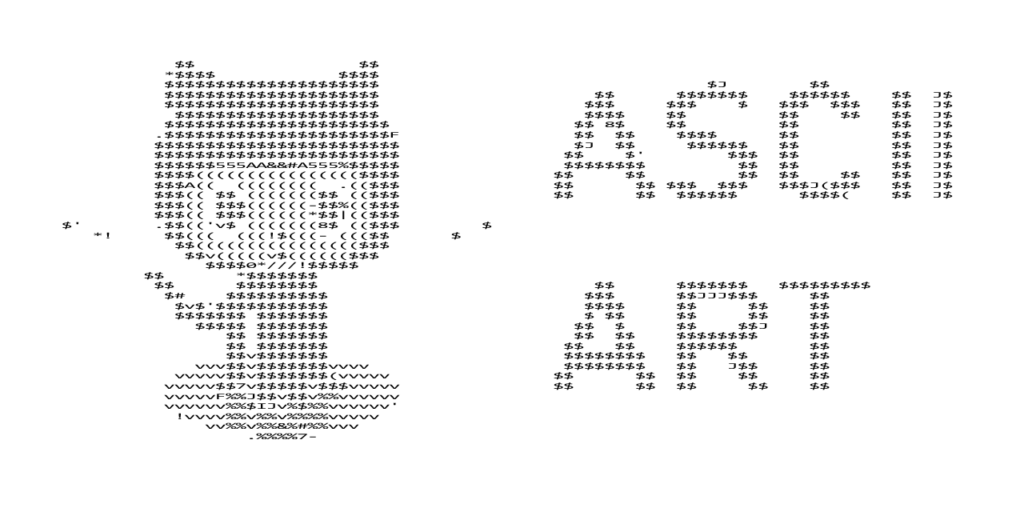
The most simple form of ASCII Art is what many of us used to use to express emotion before the emergence of emojis: emoticons. For example, a colon and parenthesis to depict a smiley face or sad face.
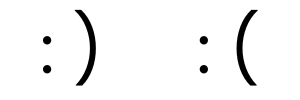
More complex forms include several lines of text to draw large symbols or more complex figures.
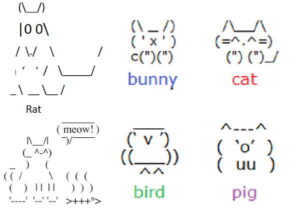
Honestly, they are super impressive and can be fun to look at, but screen readers don’t recognize them like they recognize emojis.
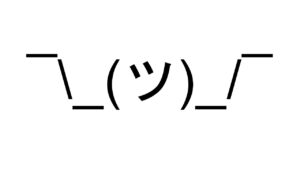
Someone who is accessing your content with a screen reader will not get the intended message at all.
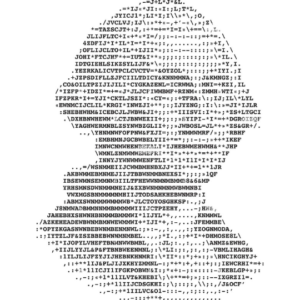
Instead of emoticons, Just Marketing® best practices recommend always using emojis instead because they have alt-text built into them which allows them to be interpreted by assistive technology.
That being said, check out THIS POST to learn about the unique issues we need to be aware of when it comes to emoji use – yup, even our beloved emoji has some Just Marketing® stipulations we have to be aware of.
Avoid Using Tabs or Spaces to Manipulate Your Content
Some social media users like to use tabs or spaces to create the appearance of two columns in their content (rather than the auto-populated single-column text), but it’s not a good practice to get into.
There are two reasons to avoid this tactic:
- It’s literally impossible for it to format the same on mobile or desktop. If you create the post on mobile, the formatting will not translate to desktop users (and vice versa). So you’re creating a different user experience based on what type of device your content is being consumed on.
- If any of your followers access your content with assistive technology, they won’t understand it because screen readers only read from left to right, one line at a time. So, if you format your copy in any other way, it won’t make any sense and these followers will likely skip past your content to something more accessible.
Assistive Technology Users Deserve Equal Access In The Digital World
Can we avoid the fact that new creative trends will continue to emerge online? No, we can not.
But can we be mindful and evaluate whether joining that trend will exclude portions of the population? We most certainly can.
We can be intentional about how we write and format our content on social media and the digital world, in general, to better accommodate those who access it in different ways (like with assistive technology!).
So before jumping on a new trend, think about how it will impact different types of people, including people who use assistive technology. The more you evaluate each trend through an equity-centered lens, the easier it will become.

