The tools, resources, and platforms that ensure my business runs effectively
Some of the suggestions on this page include affiliate links. Clicking affiliate links may provide you a discount – they'll wont charge you more than you'd pay elsewhere – and I earn a small profit if you use them to sign-up.
(Not all links are affiliate links, some things I just like a bunch)I never list anything that I don't personally use and love.
I appreciate when you click through my links whether it's to buy, or just to learn more!
Quick Links:
Websites, Domains, & Hosting … oh my!

The all-in-one female-owned FG Funnels includes a CRM, landing page builder, calendar scheduling tool, email management, membership area with video hosting, and more. FG Funnels is a powerhouse platform that has replaced multiple digital platforms/services while saving me money. I LOVE it!

I host all of my websites on WordPress. With my background at Facebook and current focus on Facebook marketing, WordPress makes installing the Facebook Pixel easy and effective. WordPress is robust, customizable, and the best option for most business owners with goals to grow and scale.

Confession time: I am a bit of a domain hoarder. I have so many ideas and want domains on hand – just in case. I buy all of my domains through GoDaddy. I have been very impressed with their customer service and tech support. I also love that they also have a discount program for domain collectors like me!

I use Microsoft 365 for my business email addresses, which use my domain names. I love how easily everything syncs across my devices – so I can answer emails on the go from my phone, or from the comfort of my laptop. My favorite feature is that you can use aliases to create multiple email addresses that all deliver to one account.

The first lesson in eCommerce marketing I learned while working at Facebook is that Shopify is by far the best platform for selling products. Their integration with the Facebook Pixel can't be beat and it truly allows for the best in remarketing. When I decided to add eCommerce to my brand, I didn't think twice about Shopify!
Tools For Emerging Entrepreneurs
Tools in this sections are things that I am no longer using because I migrated over to FG Funnels. FG Funnels is an extremely robust all-in-one platform, and it may have more bells and whistles that you need when you're first starting out.
You'll have to ask yourself if you're willing/able to invest in an all-in-one platform that will grow with you and likely be all you need for digital marketing, or if you need to start by investing in the bits-and-pieces you need most right now, and add things as you grow.
In many cases, it'll become more cost-effective and more organized, to migrate over to FG Funnels at some point as your business grows. ?

MailChimp is an email service provider that includes a free plan for entrepreneurs who are just starting to build their email lists. Once your list grows past their free allowance, you can stay with MailChimp on a paid plan, or you may be ready for something more robust, like FG Funnels.

Calendly is a Black-owned business that'll save you a ton of time when it comes to scheduling appointments. There is no more back-and-forth scheduling! My clients & friends schedule through Calendly based on their availability and it integrates automatically with my Google Calendar.

Dubsado is a woman-owned CRM platform that helped me tremendously with client organization. Dubsado allows for the creation of lead forms, managing leads/jobs/tasks, creating contracts, obtain digital signatures, invoicing, and automations.

Leadpages is a powerful landing page builder that also offers other marketing tools like popups and alert bars. Leadpages “drag-and-drop” platform comes with easily customizable templates and they offer a variety of affordable membership plans depending on your specific needs.
As you can imagine – the above software platforms add up – if you're reading through thinking you need all of them, then I highly recommend checking out FG Funnels for it's all-in-one solution. Yes, the price is “high” but it does all the things in this section – saving you money in the long run, increasing your organization and helping you up-level your business with other incredible features!
WordPress Plugins
These tools are specifically for the WordPress.org website building platform. If your website is on WordPress, I recommend checking out these plugins!

Pretty Links is a URL shortener that allows you to use your domain to send traffic to any website – kinda like bit.ly (if you're familiar with that). So, for example, if you click on https://megbrunson.com/prettylinks it will bring you right to the pretty links website via my affiliate link. I can remember that a lot easier than the exact URL for my specific affiliate link! I use/recommend the free version.

Search engine optimization (SEO) is what allows people to find you on Google and other search engines. Yoast is a great plugin that guides you through the basics of SEO, to help your content rank better – with the ultimate goal of hitting the first page of Google for your search terms. SEO is a long-term game and it can take 12-24 months – so get started with Yoast, ASAP. I use/recommend the free version.

You don't have to be a website developer to be a successful entrepreneur, but life will be easier if you know how to place simple code into the header and footer of your website – like the Facebook Pixel, Google Analytics, and more. This plugin will allow you to input basic codes, easily and without the risk of messing up your entire website by playing in the source code. I use/recommend the free version.
Chrome Extensions
Google Chrome is my browser of choice, and I love how helpful Chrome Extensions can be for automations, organization, and productivity. These are all FREE extensions that I use and love.
Facebook Pixel Helper is an extension that helps you ensure proper installation of the Facebook Pixel – a tool that's essential if you're running (or planning to run) Facebook Ads.
News Feed Eradicator is a handy dandy extension that hides your Facebook newsfeed so you don't get distracted by all the noise and you can focus on your groups/networking/etc.
Nimbus Screenshot & Screen Video Recorder is my go to tool for taking screenshots and editing them quickly and easily with arrows, shapes, and annotations – perfect for communicating with my clients or creating tutorials.
Loom for Chrome allows me to easily record short videos with or without screen sharing and then send a link to allow others to access the recordings. I use this with clients frequently.
LastPass: Free Password Manager allows me to not only remember all my passwords easily, but also to securely share passwords with colleagues and teammates who need to access my assets.
Video Speed Controller allows me to watch ANY video at 1.5x or 2x speed. I can not stand watching videos in 1x speed – and since all online players don't allow for speed regulation this extension is a lifesaver.
Other Cool Tech Tools

Zoom is like skype but way more user friendly. All of my phone calls take place on Zoom. They have both free & paid options. The free option limits you to 40min phone calls with more than 2 people. I currently use/recommend the paid version because it allows groups of 3+ and unlimited call time.

Zapier is a nifty tool that allows you to integrate various platforms together. I use it frequently when I run Facebook Lead Ads, to “zap” the leads from Facebook into my FG Funnels account. It integrates with most major platforms – definitely check out all of the possibilities! I've found that I need the paid version in order to integrate many of the tools I use and to accommodate the number of automations I require.

I use Canva for most of my graphic design needs. It's a great platform for DIY'ers. Canva offers a variety of free and premium (paid, but only $1, so affordable!) photos and graphic design elements. There are customizable templates to choose from too. I use/recommend the “pro” paid version because all premium elements are included – among other perks.

Trello is a project management tool that I use for organizing not only my business – but my personal life as well! I upgraded to the paid version in order to take advantage of premium automations and form-fields within the cards. I use Trello to plan my week, my content calendar, my grocery lists, and more!

BigVu is a teleprompter app with a web-component. You can write a script on your computer and upload it to BigVu, then send it. to your phone via their app. The app will open the camera to record, and the script displays on the half of the screen closest to the camera so you maintain eye contact during the recording. It's genius! You will need the paid version to get rid of the BigVu watermark.

AppSumo is a tech-deals website. Deals are often low-cost one-time investments with “lifetime” access – a great way to access tech tools at deeply discounted rates. I often rely on ratings & reviews to help with buying decisions, and their refund policy is great if I ever regret a purchase. I have upgraded to their “plus” membership for the discounts alone.

HappyScribe allows for easy video captioning and transcription, so that people who are Deaf or Hard-of-Hearing (or just people who choose to watch without sound) can consume your video content. I've tried different software in the past and this is one of the most accurate for such a reasonable price. I like that I can review the transcription in 2x speed, and the editing interface is easy to use.

Run The World is the digital platform I use for my virtual summits, as well as events within the FamilyPreneur® Business Accelerator. The platform is similar to zoom, but with features that specifically cater to live events like speed-networking, panels, round table discussions, and fun features like music, yoga, and more.

ThriveCart handles the sales/shopping cart for my digital programs, and my affiliate management. FG Funnels does have a built-in cart but I love the affiliate management piece offered by ThriveCart, which allows me to pay affiliates a portion of sales they refer my way. Though it's a rather sizable upfront investment, I do like that there are no recurring payments.
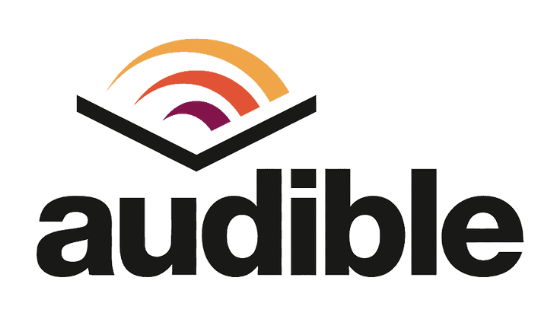
I am not sure when I stopped reading books – but now I almost exclusively listen to books through Audible. I listen in the car, on walks, sitting by the fire – and we listen to books as a family just as often as I listen to books solo. I love that you get book credits monthly plus access to Audible originals. Well worth the subscription in our house!

Camtasia is what I use for video editing. It's pretty intuitive, and there are plenty of tutorials on line to help you learn what all the different features do. You have control over recording via your camera, mic, and screen right within the app – and Camtasia offers a variety of effects, transitions, and animations to make your videos as fancy as you'd like.

Sometimes after editing videos, the files are pretty darn big, which makes them nearly impossible to upload from the RV. Handbrake is a free and easy to use tool that reduces your file size – once you set it up the first time, you can set a “preset” and then subsequent uses are easy-peasy.

I still use zoom for video calls – but when it comes to recording my podcast and/or virtual summit sessions, I turn to Riverside.fm. From a user perspective it's just as easy as zoom, and the audio/video quality is far superior!


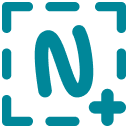



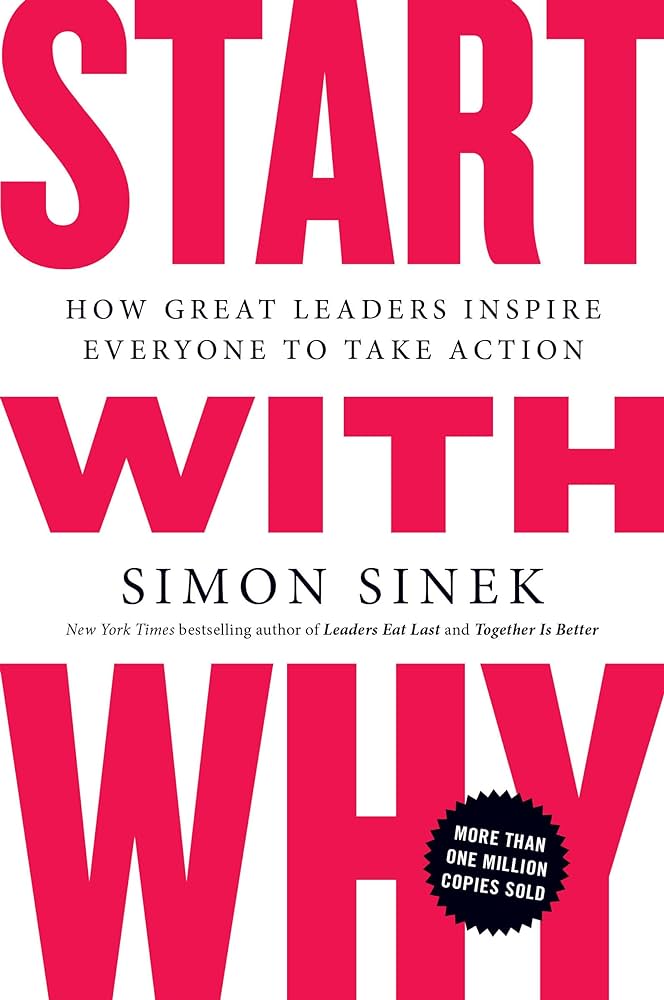
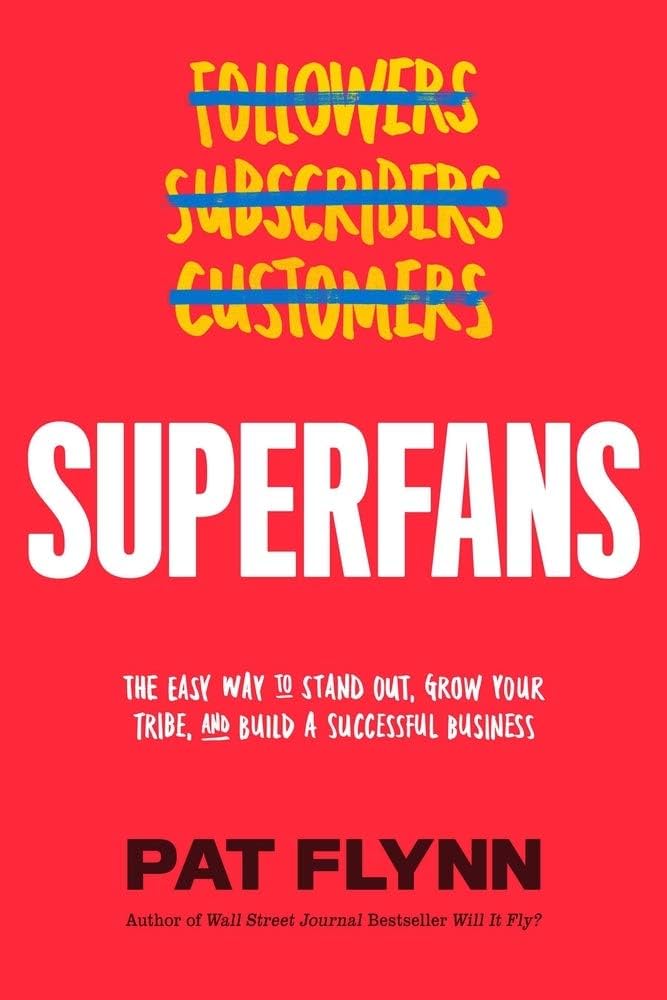
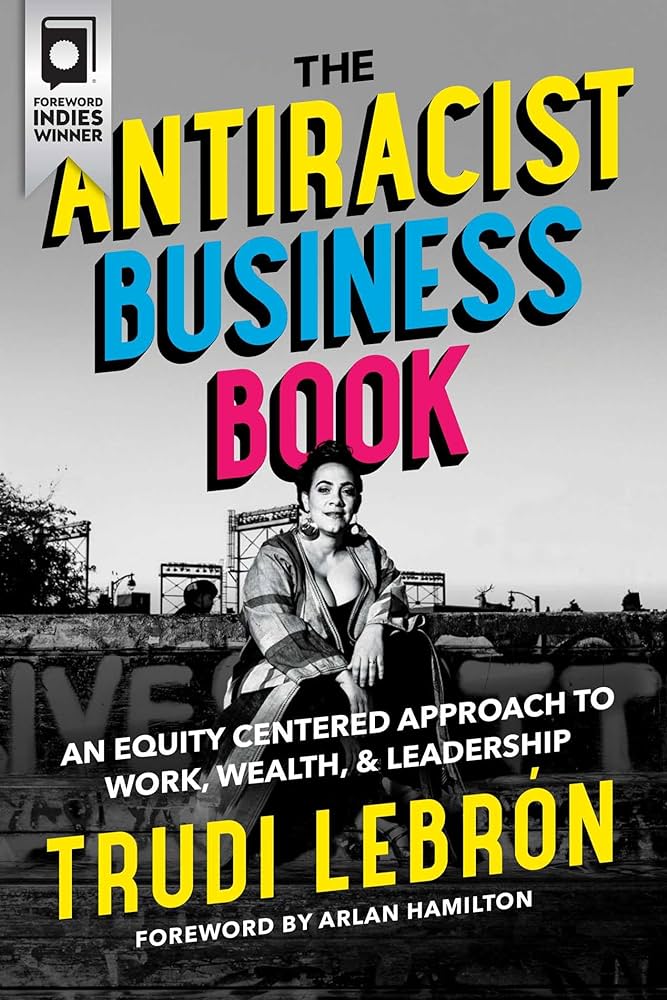
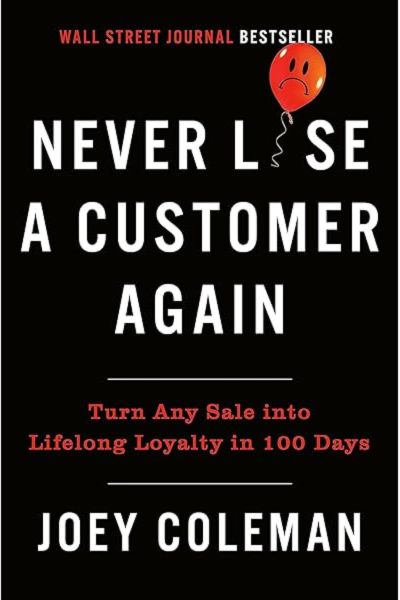
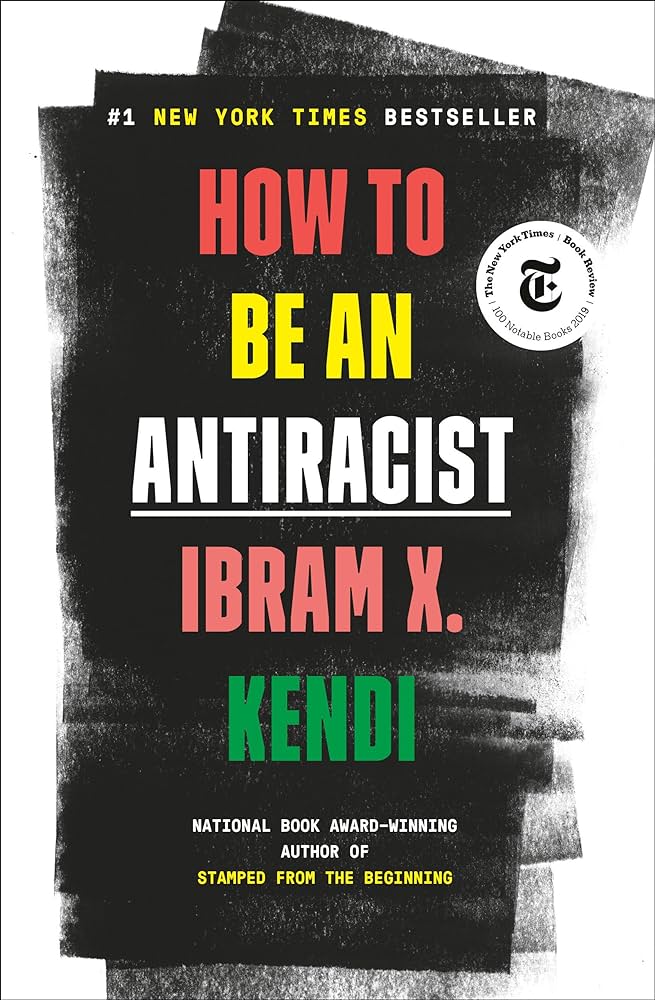
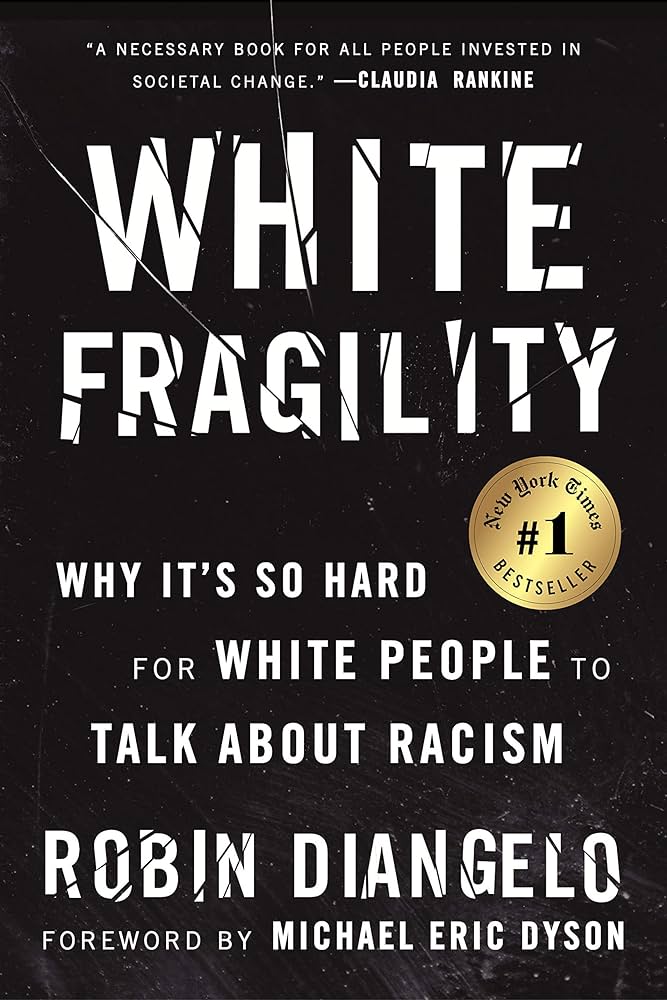
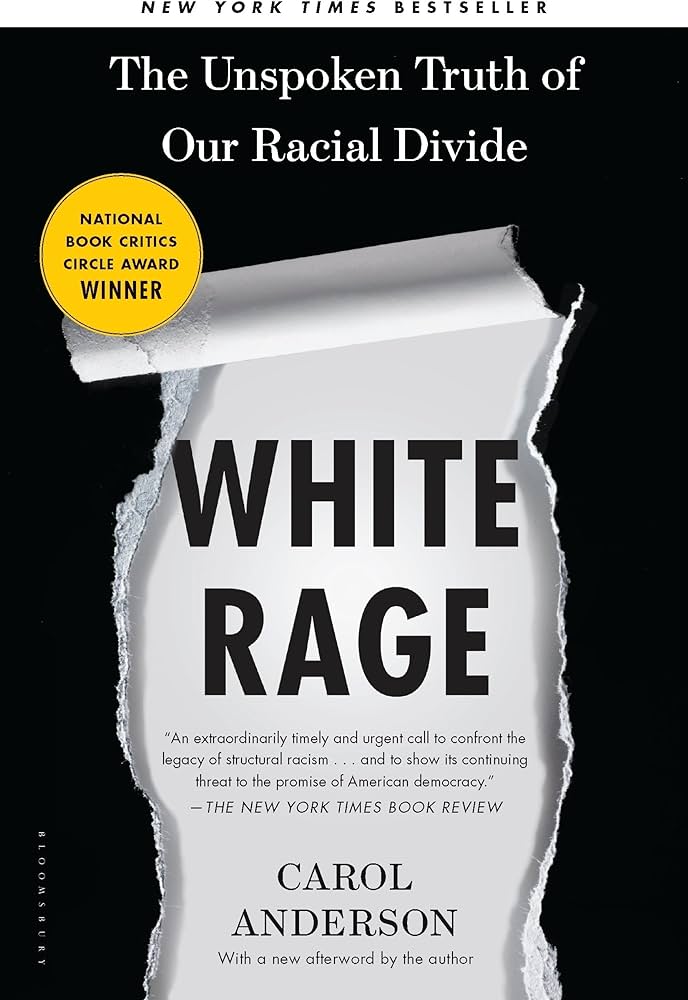
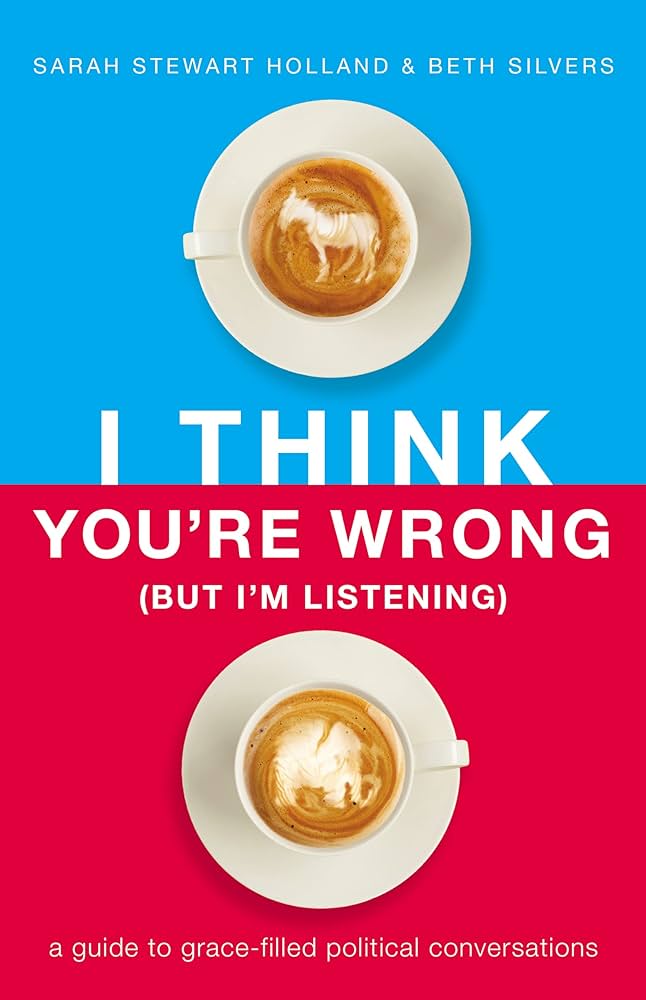
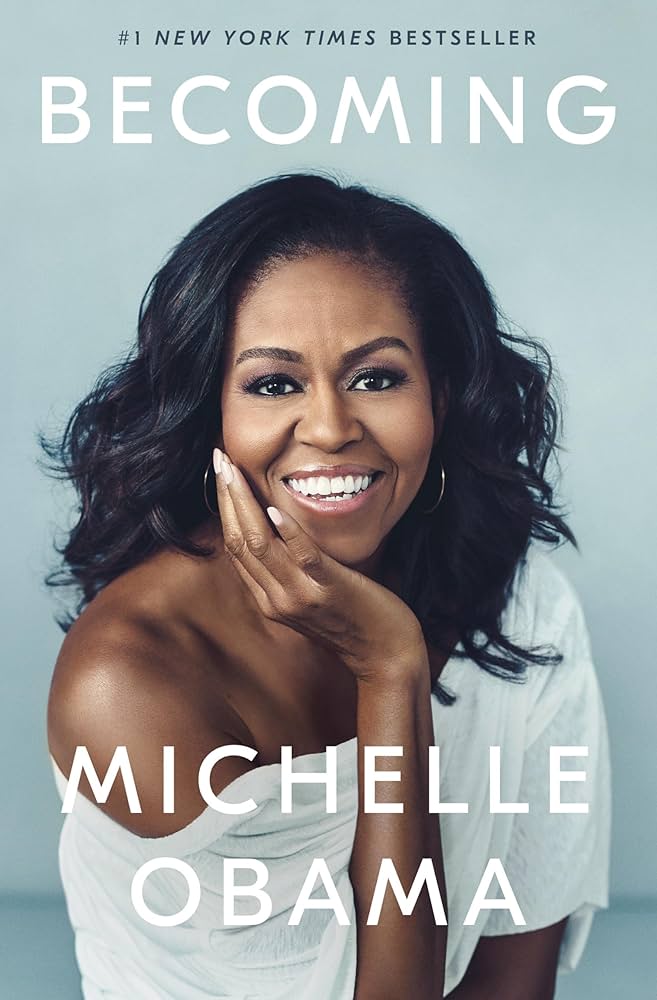
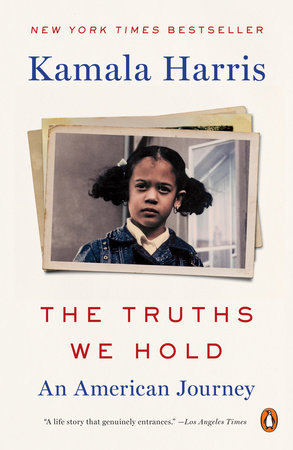
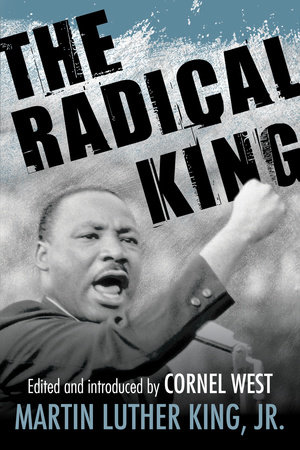
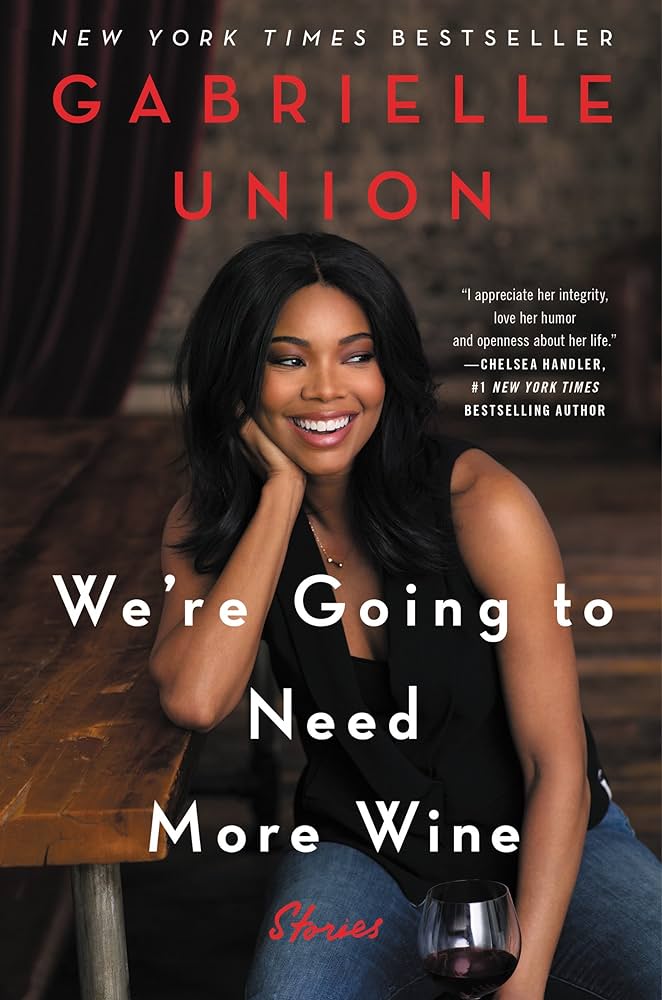
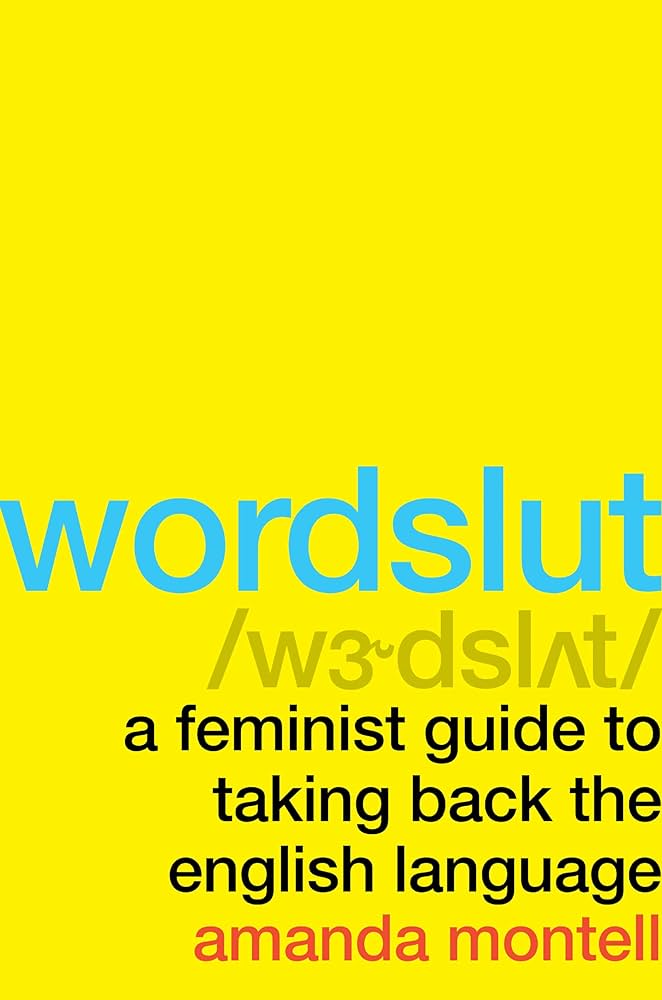
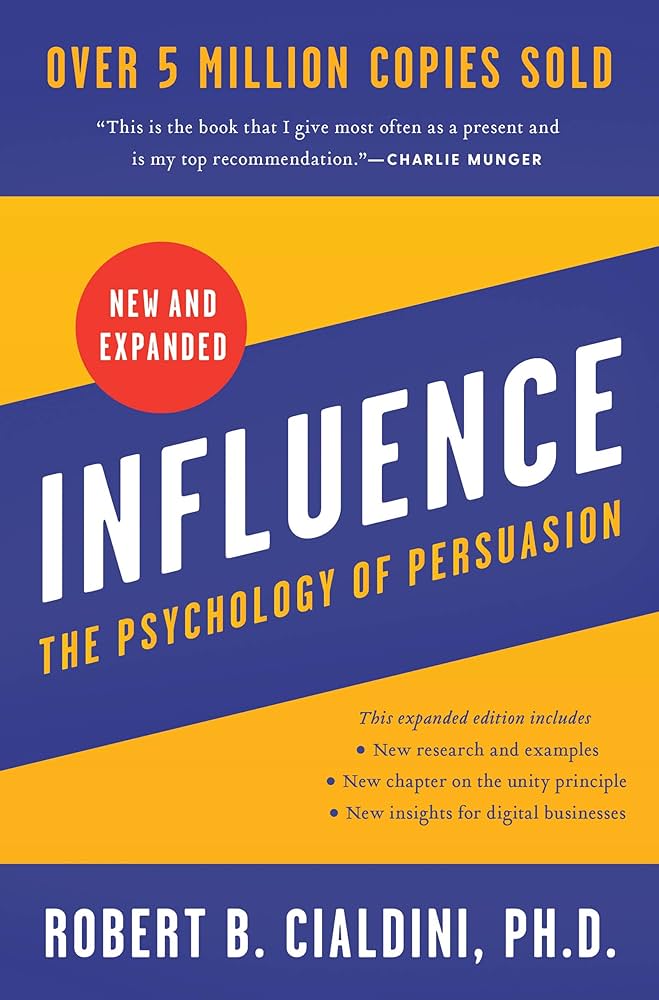


Social Media Tools
Social Media is amazing, but it also is time consuming to keep up with all the posting and maintenance. I researched (and used) many 3rd party posting tools before choosing to stick with SocialBee because of it's “recycling” functionality. Being able to upload “evergreen” content once and have it post on an ongoing basis has been a HUGE timesaver.
Tailwind as my preferred scheduling tool for Pinterest. I love that they have “smart loops” that allow evergreen content to continuously pin to relevant boards – tailwind tribes are great for collaborating with other entrepreneurs and sharing relevant content to your boards (and getting exposure for your own content) – plus the “normal” Pinterest scheduling feature!
Both Tailwind and SocialBee offer Instagram integrations, but I continue to prefer Planoly for managing my Instagram feed. I prefer the visual planner inside of Planoly and leveraging the auto-post functionality so that I don't have to manually push the content to instagram from my phone. The price of Planoly and tailwind is comparable – so it comes down to preference, and this is what I prefer.